Copiix Documentation Update: New Helper Links and Enhanced Parameter Guidance
The latest Copiix update introduces helpful documentation links embedded directly in the console. Now you can access detailed parameter explanations and guides instantly while configuring your copy trading setup.
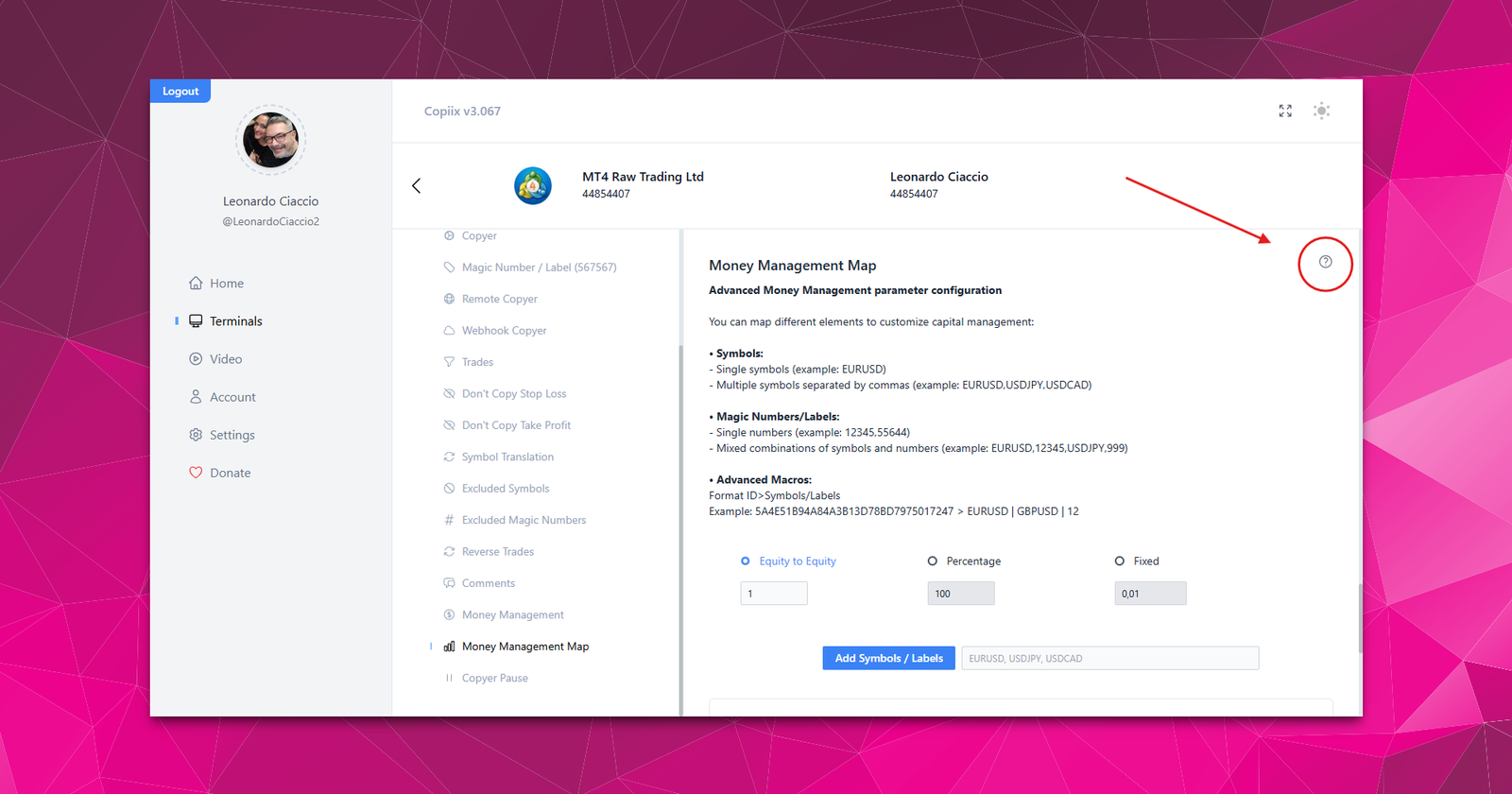
We're excited to announce a major improvement to the Copiix console: contextual helper links that connect parameters directly to detailed documentation.
What's New?
The latest Copiix version now features [?] helper icons next to complex parameters. Click these icons to access instant explanations and guides without leaving the console.
Example:
Money Management: [Equity to Equity] [?] ← Click for explanation
Key Benefits
- Learn while configuring: No need to search through documentation
- Reduce errors: Understand each parameter before setting it
- Faster setup: Get context-specific guidance instantly
Available Now
Look for the helper icons in your Copiix console next to parameters like:
- Money Management options
- Trade filters
- Symbol mapping
- Risk management settings
How to Update
Download the latest version from our download page or let automatic updates handle it for you.
Feedback Welcome
Have suggestions for additional helper content? Join our Telegram community and let us know!
Ready to experience the enhanced documentation features? Download the latest Copiix version and see how contextual helpers can streamline your copy trading setup.
